It has been a year since we first launched the Success Portal, a free resource that provides Microsoft CRM training. The Success Portal currently features more than 150 videos that cover a huge variety of topics in Microsoft Dynamics CRM, including setup, configuration, use, customization, CWR Mobile CRM, and more.
Our Success Portal subscribers have frequently shared three common use cases with us:
1) New users of Microsoft Dynamics CRM train themselves to learn key functions.
2) Veteran CRM users watch a single video or series of videos to gain new skills or brush up on a few topics.
3) Dedicated CRM trainers educate new users, bringing them up to speed quickly thanks to the videos of the Success Portal.
Since the launch of the Success Portal, we have received a tremendous amount of positive feedback from our CRM Online customers who have deployed Microsoft CRM more quickly, trained new employees faster, and increased the efficacy of their CRM deployments.
Selected Testimonials from our Success Portal subscribers:
“I just wanted to take this opportunity to let you know that I am extremely impressed with the Success Portal that you and your team have put together. … Please give my thanks to your team for all of your hard work – it shows in the XRM Success Portal!” - David Stockton, Fit4sale
“The CRM Success Portal offered me a quick way to learn customizations for our company’s CRM system. The step-by-step video guides and phone customer support were essential in getting our needs met quickly and easily. Thanks!” - Becky M., Elite Healthcare Partners
“In the non-profit world we live on small budgets. Innovative stuff like this is such a great tool and valuable tool. Keep them coming!” - Sean St. Heart
“I have learned more from your site in 5 minutes than I have from hours on any Microsoft website. You guys make this process a breeze between your knowledge of Dynamics [CRM] and your [Success] Portal. Thank you.” - Cody Martin
“Thank you for pointing out things to me that I didn’t even know existed but that make my life SO much easier and simpler. You make me look like a rock star to my boss!!!!” - Diane S.
The best part is that the Success Portal is free, even if you didn’t initially purchase Microsoft Dynamics CRM through xRM.com. Simply go to our Join the Success Portal page, and click “Join” to get started.

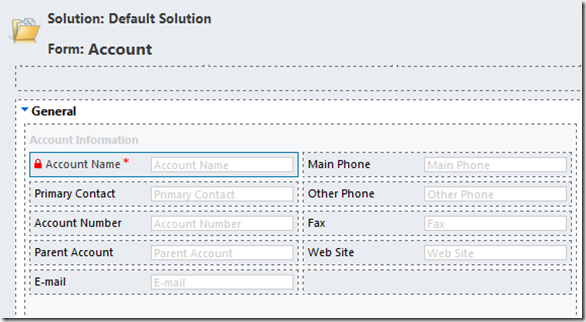
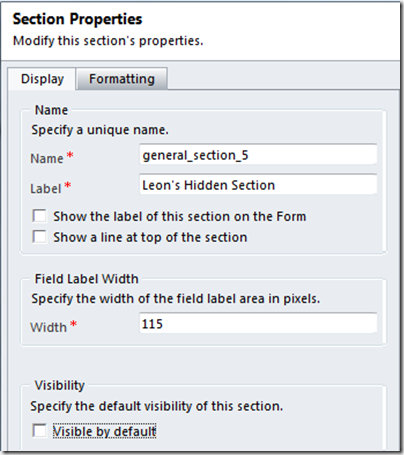
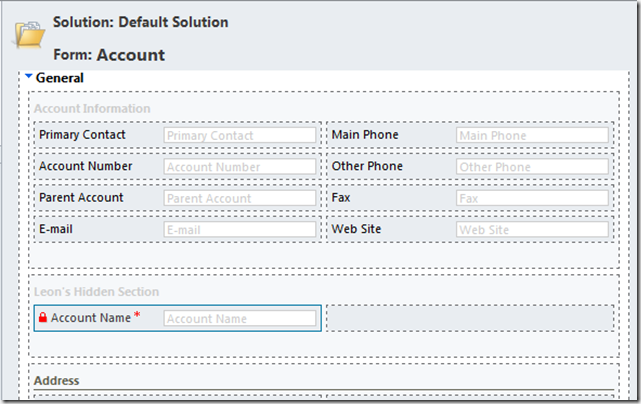
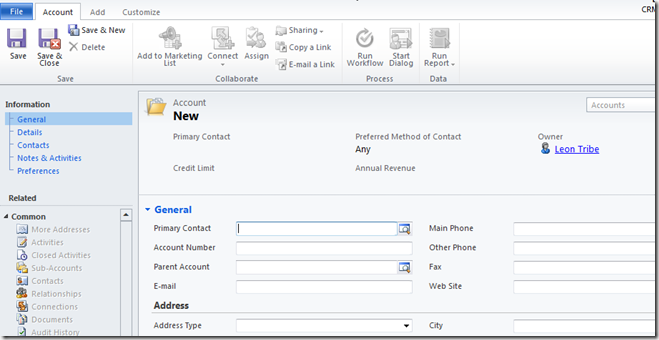
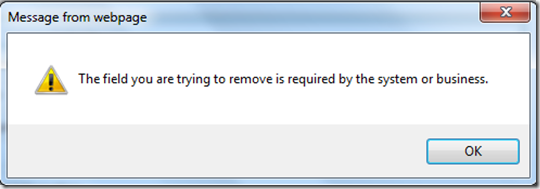
.png?sfvrsn=2)
.png?sfvrsn=2)







